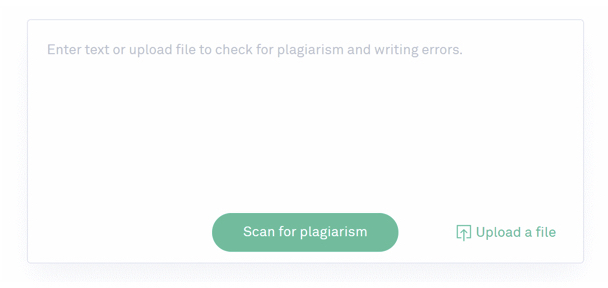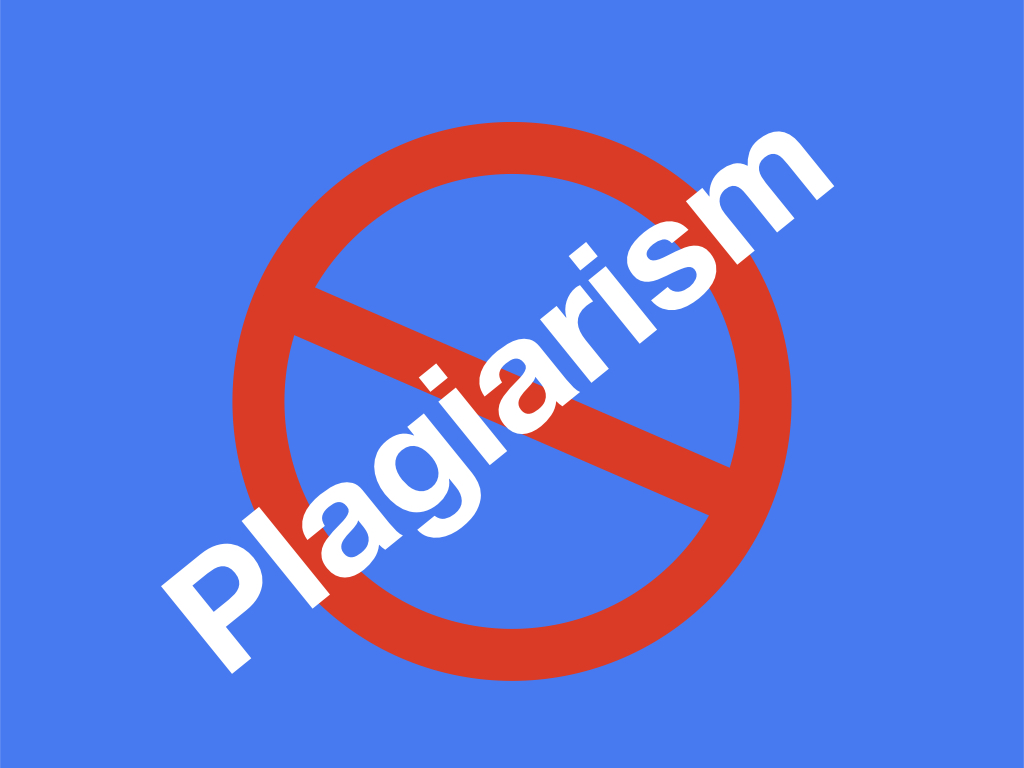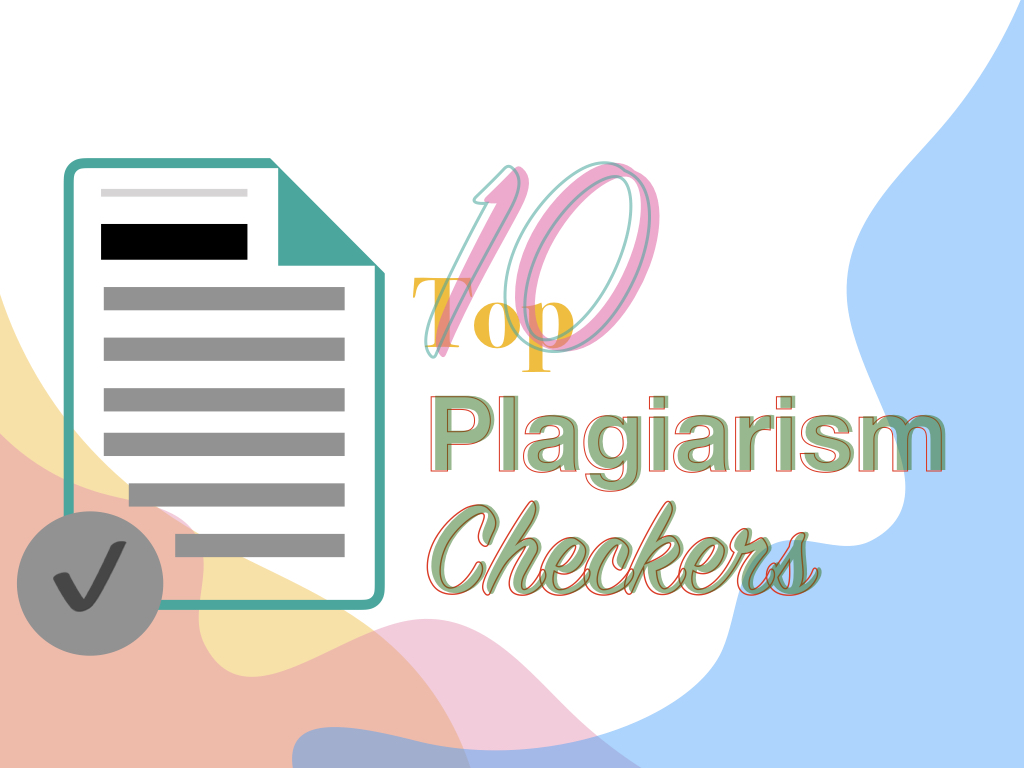A PhD is all about research and writing, I mean huge research and lots of writing. You have to write a proposal, reviews, research paper, reports, articles, projects and thesis during your PhD.
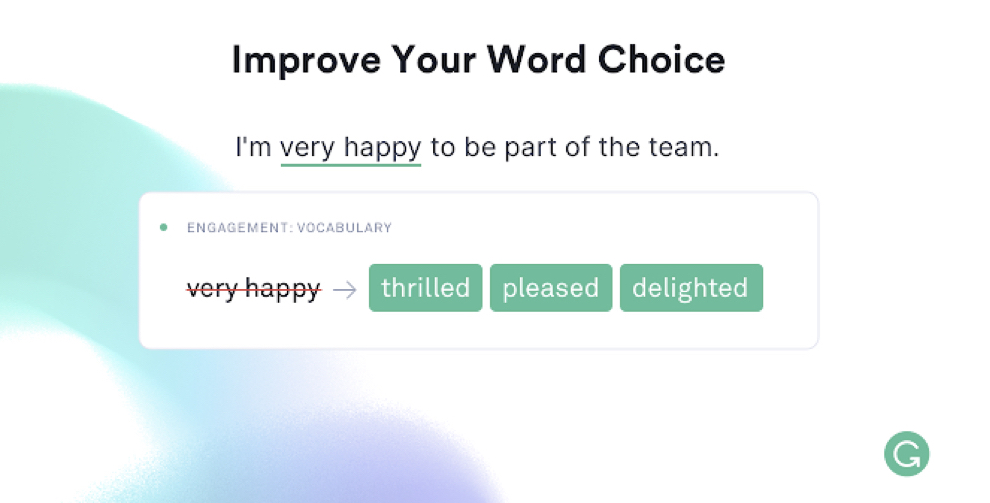
To write things hassle less you need a virtual assistant which can assist you to write correctly, your spellings and grammar. So that you can focus on the core values of your research.
Without several tools, trust me, your PhD becomes toughest. Grammarly is one of the most versatile tools that assist you in writing. I mean it solves the mistakes in real-time.
In the present article, I will merit the Grammarly for your PhD and tell you how it will help you. Furthermore, I will also explain to you several integration methods and plans which suit you.
Related article: How to write a PhD thesis
What is Grammarly?
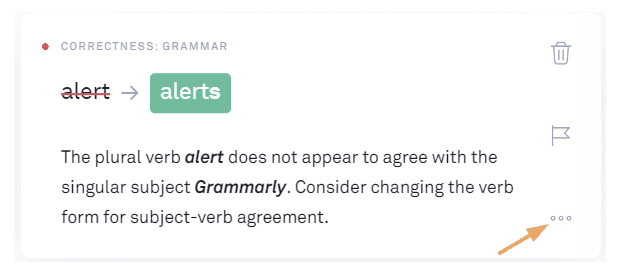
Grammarly is a software, a program or we can say an app that helps us to correct common English mistakes. English is an international language, literature on the internet is now in English mostly.
Universities prefer English as their first language for the highest level of degrees like MPhil, PhD or doctorate. However, for non-English background students, achieving a PhD is even bigger trouble.
Do you know!
Only 20% of the world’s population have English as their primary language.
Grammarly is an AI (Artificial intelligence) integrated application that automatically detects problems in writing real-time. This means with your writing it indicates problems like grammatical error, spelling mistakes or punctuation and can automatically repair it.
Some merits of Grammarly are enlisted here:
- It can correct spellings
- It can correct grammar and punctuations
- It can make your writing more understandable by analyzing audience goals.
- It suggests the most appropriate synonyms for the word you select.
- It can also check documents for plagiarism.
Conclusively, Grammarly makes your writing more clear, understandable and of a high standard.
Some common Grammarly states:
How does it work?
Grammarly has different products for a different setup and devices, for instance it has its own online editor with amazing features, plus, the google chrome extension is the powerful set up to correct anything online starting from a blog article to your social media post.
Do you know! Google chrome has 1 billion active installations.
However, as it is processing vast data every second for different devices and users, it works more precisely on the cloud, therefore an internet connection is required to work it like magic.
Checkout some of the products it offers:
Grammarly chrome extension:
The Grammarly Chrome extension is one of the most widely used Grammarly products, it is easy to set up and use.
- Sign in to your chrome.
- Open chrome store
- Search grammarly
- Add it to the extension and just turn it on for all your websites.
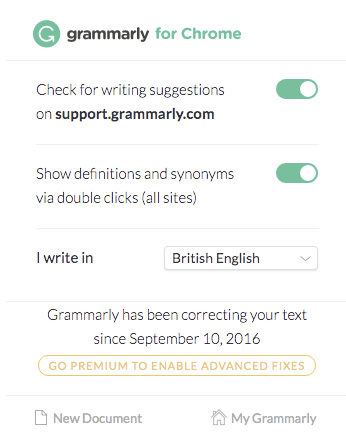
Grammarly’s native app:
The native app is a desktop version of the AI for macOS as well as Windows platform. You can use it in one click on your desktop.
Grammarly add-in for Microsoft Office:
Yet another powerful ad on is for Microsoft products. Download grammarly for microsoft and install it. Uninterruptedly use it on all your microsoft products.
Grammarly for Facebook and Twitter:
This amazing feature provides fun English tips and discussion for users to get more engagements on social media.
Besides these most popular products, the grammarly is also available for Ipad, Handbook and blog separately. However, a chrome extension is the easy and handy option among all.
Two of the great features that are very useful for PhD students and researchers are the plagiarism checker and effective sentence build-up.
Plagiarism is the biggest problem for a PhD thesis. The built-in option of Grammarly can check the copy score and suggest what to write instead! The option is available for a free subscription. Still, it’s not a bad deal to take a paid subscription if you are doing a PhD.
The add-on also has the option to make a sentence more professional that is also a beauty. Thus Grammarly solves both the problems for non-English background PhD students. Check out your document for plagiarism here:
Important note:
The grammarly word suggestion is the great option, it can not only suggest common english words but also suggest and check spelling of scientific names, scientific terms, scientific abbreviation etc.
So if you are in science, don’t worry about the complicated scientific names of plants, animals or bacteria. Grammarly takes care about it.
Plans and pricing:
The entire AI is maintained and developed by a dedicated team of 300+ members with more than 20,000,000+ daily grammarly active users. So it is very obvious they need to charge!
Don’t worry the grammarly free chrome extension has all the premium features like the paid plan. There are only a few premium features in the paid plan.
Features in the free version:
- Critical grammar and spelling check
- Conciseness
- Check writing across all websites
- Access on multiple device
- Access for all social media platform
- Capture contextual spelling and grammar mistakes
- See explanation of grammar rules
- Send preferences and states via email.
Paid subscription
- All the free features +
- Improvements for readability
- Vocabulary enhancement and suggestion
- Plagiarism checker and detector
- Sentence improvement and suggestion
- Proper punctuation using Grammarly’s AI
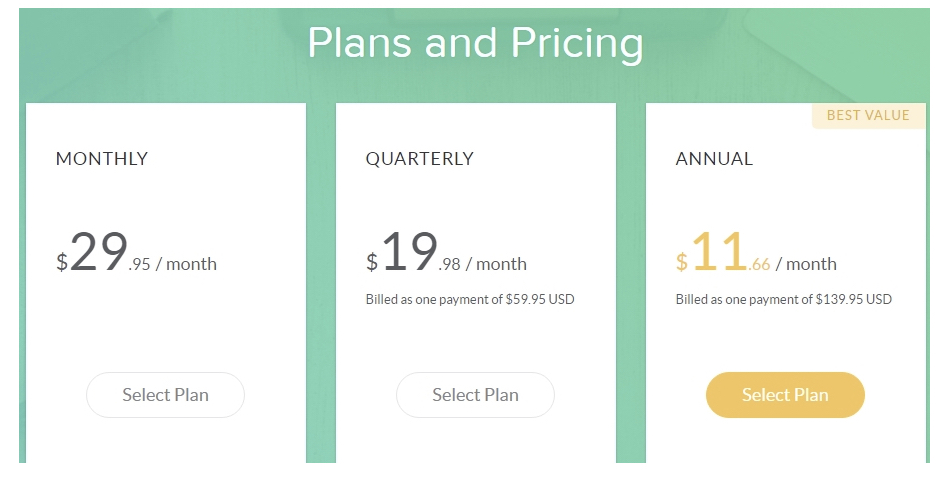
How is it helpful to scientific writing?
Scientific writing like thesis, dissertation, project, research paper or review is a very sophisticated one. You have to be precise, accurate, and punctual while writing.
I suggest using paid subscriptions, especially if you are writing scientific literature. As we said we can even help in scientific writing by providing and suggesting full names and scientific names of organisms.
But if you want to give a try, use the chrome extension and try writing. Believe me you love. So i personally refer to use the paid subscription:
Check out this link for a paid subscription (It will help us to earn some money to make this website live): Grammarly premium.
Final remarks:
I am using grammarly for more than two years checkout my state below,
The grammarly state shows us our progress and improvement. Also it suggests some of the common mistakes we often make while writing.
I am using it for all my blogs and desktops. Also, our team had published many scientific research articles in peer-review journals using the Grammarly writing assistant.
Give it a try! Once.

Dr. Tushar Chauhan is a Scientist, Blogger and Scientific-writer. He has completed PhD in Genetics. Dr. Chauhan is a PhD coach and tutor.